Editor's review
To design great looking Icons you need a good quality editing utility. And if you are tired of searching such application then Orthodox Icon Editor 2012 is what you should be looking for. This icon editor is a perfect application that offers a great platform for creating icons for desktop applications, websites plus manages icons collection you have. This tool is a great find for software programmer, professional icon designer or for those who wants to customize desktops and folders to make the interface look elegant. With it you can create icons, design dynamic looking cursors, and manage icon libraries and aids in importing icons from series of image formats. It also comes with batch conversion feature that will help you in converting them in batch saving both hassle and time.
Orthodox Icon Editor features creation of custom sized as well as standard icons in varied color depths up-to sixteen million color. It also helps in editing icons for Windows OS in 32-bit color depth combined eight bit alpha channel. You will be able to paint the pictures with gradient as well as chess fill. All the images could be altered with series of modifications such as smooth, negative, grayscale, mirror effect and several others. The utility assists in importing as well as exporting range of format files like PNG, ICPR, BMP, JPEG etc. Orthodox Icon Editor also helps in extraction of icons from Windows executable, libraries, selected folders plus also assists in converting of Mac icons into formats supported in Windows. He Graphical user interface of this editing tool is intuitively designed and everyone can operate is very easily. You can work with it just by drag and drop operation.
Orthodox Icon Editor wins a three and half star rating for a great display of features and function together with a great interface to work with and create fantastic icons.


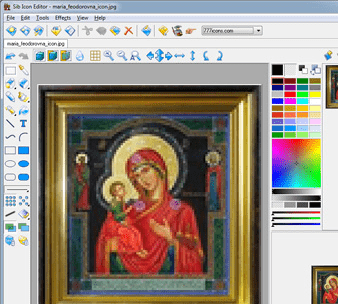
User comments